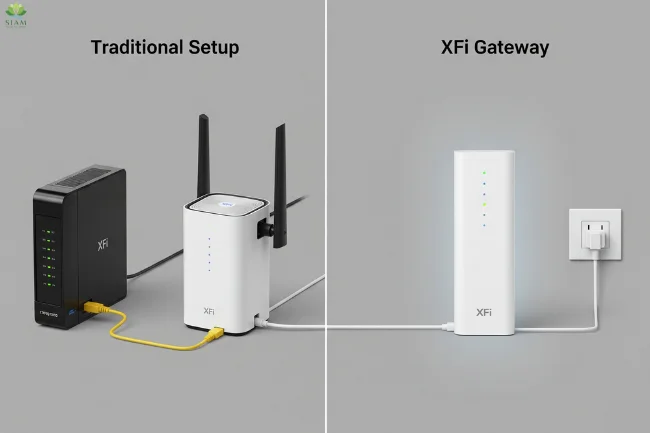In today’s world, where everything is online, a reliable internet connection is more important than ever. Whether you’re working from home, streaming your favorite shows, or connecting with loved ones, the quality of your home network matters. XFi Complete by Comcast promises to enhance your internet experience, but what exactly does it offer, and how does it compare to other internet service options? In this guide, we’ll dive into everything you need to know about XFi Complete and why it could be the perfect solution for your home network needs.
An Introduction to XFi Complete
XFi Complete is an all-in-one service bundle from Comcast that offers enhanced internet connectivity and additional features designed to optimize your Xfinity experience. Unlike a basic internet package, XFi Complete bundles together premium benefits such as advanced security features, 24/7 technical support, and unlimited data, making it a comprehensive solution for home internet. It is designed for customers who need more than just a basic connection, offering peace of mind with robust security tools and top-tier support services.
The service comes with a variety of features aimed at improving the overall user experience, whether you are a casual browser, gamer, or someone who works remotely. But does it actually meet everyone’s needs? Let’s explore its features and benefits to help you make the right choice.
XFi Complete: Standout Features
1. All-in-One Solution for Home Internet
One of the standout features of XFi Complete is that it combines multiple services into one package. Rather than needing separate devices for your modem and router, it provides everything in a single, easy-to-use solution. The service is compatible with Comcast’s XFi Gateway, which combines both the modem and router functionalities, offering fast and reliable speeds for various household needs.
2. Advanced Security Features
XFi Complete comes equipped with advanced security protocols to protect your home network from cyber threats. With built-in network monitoring and protection, you can rest assured that your data and devices are secure from malware, viruses, and unauthorized access. The service also includes features like real-time alerts and automatic updates to ensure your home network stays secure against evolving security threats.
In addition to the basic security offered by XFi Gateway, XFi Complete adds an extra layer of protection for a safer online experience.
3. Unlimited Data
Many standard internet plans come with data caps, meaning you could face additional charges if you exceed your data limit. With this service, however, you get unlimited data, which is ideal for large households or heavy internet users who stream, game, or work from home. Unlimited data ensures you don’t have to worry about overage fees, no matter how much bandwidth you use.
4. 24/7 Tech Support
With XFi Complete, you’re not just getting an internet package – you’re gaining access to 24/7 technical support. If you encounter any issues with your network, Xfinity’s tech support staff is available to help you troubleshoot and resolve any problems. Whether it’s a minor connectivity issue or a more serious concern, you can count on quick and reliable assistance.
This is a significant advantage for users who need reliable, round-the-clock support for their home network.
5. Equipment Replacement Guarantee
Comcast takes the worry out of equipment malfunctions with its equipment replacement guarantee. If your XFi Gateway or any other equipment included in your plan malfunctions or stops working, Comcast will replace it at no extra cost. This is especially important for households that rely heavily on their internet connection, ensuring minimal downtime and uninterrupted service.
How Does XFi Complete Compare to XFi Gateway?
While XFi Complete offers numerous enhancements, it is important to understand how it differs from the standard XFi Gateway. Below is a comparison of the two:
| Feature | XFi Complete | XFi Gateway |
|---|---|---|
| Monthly Cost | $25/month | $14/month |
| Fast Internet Speeds | Yes | Yes |
| Unlimited Data | Yes | No (available for an additional $30/month) |
| Advanced Security | Yes | No |
| 24/7 Tech Support | Yes | No |
| Equipment Replacement | Yes | No |
| Extended Coverage | Yes (with XFi Pods) | No |
As shown, XFi Complete offers more robust features like unlimited data, advanced security, and priority tech support, but it comes at a higher price than the XFi Gateway.
Does XFi Complete Deliver Enough Value for the Cost?
Now that you have a better understanding of XFi Complete and its features, you might be wondering if it’s the right choice for you. The decision ultimately comes down to your needs, lifestyle, and budget.
For Heavy Internet Users
If your household has multiple users who regularly stream high-definition content, game online, or work from home, this service may be worth the investment. The unlimited data, enhanced security, and 24/7 tech support ensure that your home network can handle the demands of a busy household.
For Small or Budget-Conscious Households
If you have a smaller household or don’t require advanced features like unlimited data or 24/7 support, the XFi Gateway may be a more affordable option. It provides high-speed internet and basic security at a lower price point, making it a suitable option for users with simpler needs.
Benefits of XFi Complete for Smart Homes
If you’re building or upgrading a smart home, XFi Complete is a great choice. Its advanced security features ensure that your smart devices – from lights to thermostats to cameras – are protected from cyber threats. Additionally, the ease of managing your home network through the XFi app or website makes it simple to monitor and control all connected devices.
Moreover, the extended coverage through XFi Pods ensures that every corner of your home is connected, no matter how many smart devices you have running simultaneously.
FAQs
- What’s the main difference between XFi Gateway and XFi Complete?
The main difference is that XFi Complete includes enhanced security, unlimited data, 24/7 tech support, and equipment replacement, while the XFi Gateway is a basic solution with fewer features. - Is XFi Complete worth the higher price?
If you need unlimited data, advanced security, and round-the-clock support, it provides great value for the extra cost, especially for large or tech-heavy households. - Can I get XFi Complete without an XFi Gateway?
No, XFi Complete requires the use of the XFi Gateway for its internet connection and performance features. - How does XFi Complete protect my personal data?
It offers advanced security tools that monitor your network for threats like malware and phishing attacks, ensuring that your data stays safe. - Can I get a refund if I’m not satisfied with XFi Complete?
Comcast offers a satisfaction guarantee for its services. If you’re not happy with the service, you can contact their customer service for options like downgrading or canceling your plan. - How can I manage my home network if I’m not tech-savvy?
Many services offer user-friendly mobile apps and web dashboards, making it easy for non-tech-savvy users to set up and manage their network. You can easily view connected devices, monitor data usage, and set up basic security without needing advanced technical knowledge. - Is there an additional fee for equipment rentals?
Some providers may charge extra for renting network equipment, such as modems and routers. However, many services include this equipment at no extra cost or allow you to purchase it outright to avoid rental fees. - Can I upgrade my current plan without changing my equipment?
Yes, most service providers allow you to upgrade your plan for faster speeds or additional features without needing to change your existing hardware. However, it’s important to check with your provider to confirm compatibility. - How do I troubleshoot network issues myself before calling for support?
Basic troubleshooting steps include restarting your modem and router, checking your cables for any loose connections, ensuring your network is not overcrowded with devices, and verifying that no outages are reported in your area. Many service providers also offer helpful guides on their websites. - Can I use my own router instead of the one provided by the service?
Yes, many internet service providers allow you to use your own router as long as it is compatible with their network. It’s always best to check with your provider to ensure that the router you choose supports the required standards for your internet plan.
Conclusion
In conclusion, XFi Complete is a powerful solution for users who need more than just basic internet connectivity. It provides enhanced security, unlimited data, and 24/7 support, making it an excellent choice for large households, heavy internet users, or smart homes. While it comes at a higher price than the XFi Gateway, the additional benefits may be well worth the investment depending on your needs. If you’re looking for an all-in-one solution to streamline your home internet experience, it is definitely worth considering.
Learn About TV Model Number GUXIF304

Salman Khayam is a business consultant at Siam IT Solutions, specializing in digital marketing, PPC, SEO, web development, e-commerce, and email marketing. He designs custom strategies that deliver measurable success.